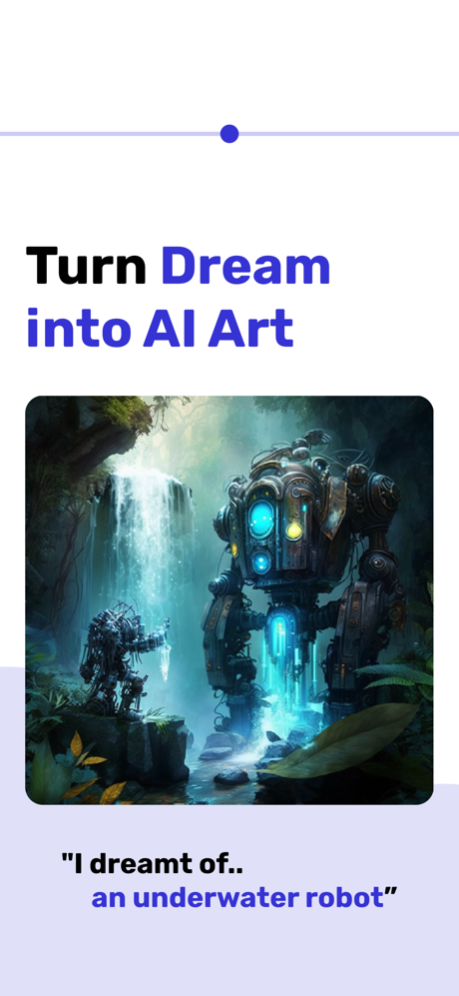DreamDraw: AI Fantasy Maker
Free Version
Publisher Description
Create magical dreams with AI! Perfect for kids & families. Download now!
Welcome to Dreamdraw, the ultimate AI-powered dream generator app that brings your child's wildest fantasies to life! Designed for kids and parents, Dreamdraw offers a unique bonding experience, allowing families to create, and explore imaginative dreamscapes together.
Key Features:
AI-Powered Dreams: Our advanced generative AI technology crafts unique, engaging dreams that spark your child's creativity and imagination.
Family Fun: Explore dreams together, creating lasting memories and strengthening family bonds through collaborative play.
Safe & Secure: We prioritize your child's safety, ensuring a secure environment with no in-app purchases or third-party ads. Parents can also set content filters for added peace of mind.
Easy-to-Use: Intuitive user interface designed for children, making it simple for them to navigate and create their dream worlds.
Don't wait any longer, download Dreamdraw now and embark on a magical journey through the power of AI-generated dreams! Experience endless creativity and hours of family fun with this unique app.
About DreamDraw: AI Fantasy Maker
DreamDraw: AI Fantasy Maker is a free app for iOS published in the Other list of apps, part of Network & Internet.
The company that develops DreamDraw: AI Fantasy Maker is Ivan Sinyavin. The latest version released by its developer is 1.0.
To install DreamDraw: AI Fantasy Maker on your iOS device, just click the green Continue To App button above to start the installation process. The app is listed on our website since 2024-04-26 and was downloaded 0 times. We have already checked if the download link is safe, however for your own protection we recommend that you scan the downloaded app with your antivirus. Your antivirus may detect the DreamDraw: AI Fantasy Maker as malware if the download link is broken.
How to install DreamDraw: AI Fantasy Maker on your iOS device:
- Click on the Continue To App button on our website. This will redirect you to the App Store.
- Once the DreamDraw: AI Fantasy Maker is shown in the iTunes listing of your iOS device, you can start its download and installation. Tap on the GET button to the right of the app to start downloading it.
- If you are not logged-in the iOS appstore app, you'll be prompted for your your Apple ID and/or password.
- After DreamDraw: AI Fantasy Maker is downloaded, you'll see an INSTALL button to the right. Tap on it to start the actual installation of the iOS app.
- Once installation is finished you can tap on the OPEN button to start it. Its icon will also be added to your device home screen.